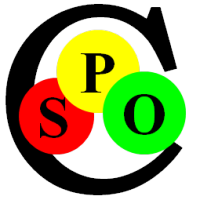Invalidate Your License on the old Computer
Use this Form to send back your Invalidation Key, which proves to us that you have successfully invalidated your License on the old Computer. You will usually do this for a Refund or in Preparation of the Move to a new Computer.
Simply paste the Hardware-ID into the first Line of the Message and the Deactivation Key into the second Line.
You can add any additional Info to your Message after that.
P.S. You have the Invalidation Key in the Clipboard right after executing "License/Invalidate" from the Main Menu or find it in the File "SpocWeb.inactive" afterwards. You usually don't need to fill out this Dialog, because the Application tries to send the Deactivation Code to us automatically.
Caution: after Deactivation Spoc-Web runs only in Trial Mode on the old Computer. But of course all your Data is still accessible.