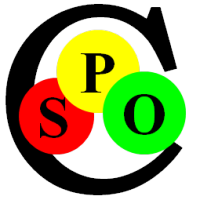Contact Forms:
You can send us a private generic Message here. We will process it and get back to You as soon as possible.
Rather use the following Forms for specific Purposes though, as they will be processed by the right Person from the Start:
-
Support to get Help or report Errors. But make sure you read the Manuals on this site.
- Proposals to report Ideas and Feature Requests
- Complaints when You have purchased the Software
-
Praise when You privately like what we do; maybe You also want to use the
Guest Book if You want to make it public.
Move Your License to a new Computer
To move Your License follow this Procedure:
- copy the whole Folder anywhere on the new Computer (decide where to leave the DataBases)
- start Spoc-Web on both Computers (not necessarily simultaneously)
- choose License/Invalidate from the Main Menu on the old Computer
- choose License/Move on the new Computer
- You will receive an EMail with a Reactivation Code within two Days
- choose License/Reactivate and enter the Reactivation Code
- now Your can fully use Spoc-Web on the new Computer
You can also manually request Reactivation using these Forms:
- Invalidate Your License on Your old Computer e.g. to move it to a different Computer.
- Reactivate Your License on the new Computer after Invalidation.