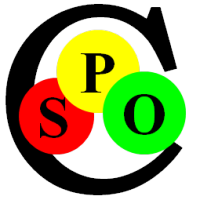This Section discusses the usage of Header Lines with Metadata Information about the subsequent Document.
Why place Metadata at the Document Start?
Putting Metadata at the Start has a good and a bad side to it:
- it gives a Document a very technical look that often is appalling to readers.
- it can be read and downloaded by Meta-Readers who first want to evaluate whether they need to read the Document at all. The Beginning is a natural Place and it is Internet Standard to place Header Information at the Beginning of the Document.
For this reason, Spoc-Text will collapse the Metadata Section on opening the Document.
How do Headers and Meta Tags look like?
The Headers are the leading non-empty Document Lines consisting of a Header-Name, a colon and the
Header Value:
Header-Name: Value can be any
single-Line Text
Usually the Value is brief. To conform to Internet Standards, it should not exceed a Line and there should not be more
than a hundred Header Lines. Historically, the Lines could be extended by indenting the following Lines of a Multi-Line-Text.
Semantically this corresponds to a Subject-Predicate-Object Triple with the Document itself as the Subject.
List of Standard Headers and Meta Tags
The IETF (Internet Engineering Task Force) defines a large Body of Headers for different Protocols like Mail, Web, News etc. You should use these Tags to ensure to convey the proper Semantics of
the Value and for Spoc-Text to maintain them automatically. But you can add as many cutom Header Fields as you like.
Most Headers are taken from the Internet Mail Standard as this is one of the oldest and most established Text Protocols. The Synonyms Column refers to HTTP Meta Tags and MS Word Metadata as can be seen in the "Document Summary".
Title, Author and unique Name/ID
These Headers are used to convey the most important Metadata of a Document.
| Header | Synonyms | Description |
| From | Author | The Person writing the Document or taking Responsibility for it |
| Subject | Title | The Subject Line or Title of the Document |
|
Summary |
A brief (single-Line) Summary of the Document and its Purpose | |
|
TranslatedBy |
The (email of the) Person / Application who translated the Document into the current Language | |
| TranslationOf |
Reference to the Message-ID of the original Document that was translated |
|
|
Message-ID |
A unique Identifier/Name for this Document, also used to refer to it from other Documents' Headers. Could be the Base-URL and Version Number. | |
|
Content-Language |
Language | 2-Character Language Code: en, de, fr etc. can be extended by a Culture Specifier to indicate the Country like in en-us, fr-ch or de-at. |
|
Keywords |
Tags | A List of comma-separated Phrases to tag this Document with. Creates Associations with these Tags and can be used to filter and search for Documents. |
|
Comments |
Comments added that don't belong to the Document. | |
| Content-Base | Hyperlink base |
The Base-URI for relative Links from this Document to other Documents. NOT automatically maintained, to allow for moving individual Files to alternative Storage Locations. |
Document Versioning
Include these Headers to establish an explicit Version Tracking of this Document.
These Fields are updated automatically by Spoc-Text. When a Versioning Tool like CVS, GIT or Subversion is used, the counting will conform to that System.
| Header | Synonyms | Description |
|
Last-Modified |
Date and Time of the last Modification in this Format: Sun, 06 Nov 1994 08:49:37 GMT Spoc-Text updates this automatically |
|
|
Content-Version |
Revision |
The Version of this Document. This should be a structured g-adic Number with Major.Minor.Revision etc. like in Chapter Counting: 1.3.7
The first Number usually indicate public Versions, whereas subsequent Numbers indicate Work in Progress on different Threads. For technical Documentation, the Principles of
"Semantic Versioning" should be applied. Marketing Versions can be
derived from the Minor Version if needed, just like Java does it. |
|
|
Status |
Typically a Document goes through the States: Outline, Draft, Review, Final/Published |
Document Statistics
Include these Headers to present some technical Data on this Document.
These Fields are updated automatically by Spoc-Text.
| Header | Synonyms | Description |
|
Pages |
Slides |
The Number of Pages/Slides in this Document |
|
Paragraphs |
The Number of Paragraphs in this Document |
|
|
Lines |
The Number of Lines in this Document | |
|
Words |
The Number of Words in this Document | |
|
Characters |
The Number of Characters in this Document | |
| Content-Length |
Bytes |
The Length of the Document in Bytes; depends on the Encoding. |
|
UserAgent |
Application name |
"Spoc-Text" or any other Text Editor |
|
Creation-Date |
Creation date |
Usually the File Creation Date |
|
|
Last save time |
Usually the File Save Date |
|
Editing-Time |
Total editing time |
Accumulated only during Editing Phases with less than 60 second Breaks. If you don't want this Information to be recorded, remove this Field, because it may violate privacy
interests. |
Document Fields
You can add as many custom Fields as you like, as long as their Name does NOT contain a Colon and the Value fits into a single Line. MultiLine Text can be folded though. You can subsequently use
these Fields anywhere in the Document using {=Field-Name }. Spoc-Text updates it everywhere when you edit it in the Header as the Single Point of Change (SPOC).
These Fields can also be used for Document (Mail-)Merging to create a set of Documents with Field Values filled from a Table.
Here are some useful Field Names (in alphabetic order) to get you started:
| Header | Synonyms | Description |
|
Checked-By |
Reviewer |
|
|
Client |
Customer |
|
|
Company |
|
|
|
Manager |
|
|
|
Department |
|
|
|
Destination |
|
|
|
Disposition |
|
|
|
Division |
|
|
|
Editor |
|
|
|
Last author |
|
|
|
Group |
|
|
|
History |
|
a full Version History with all Editors and Check-In Comments |
|
Forward-To |
|
|
|
Mailstop |
|
|
|
Matter |
|
|
|
Office |
|
|
|
Owner |
|
|
|
Project |
|
|
|
Publisher |
|
|
|
Purpose |
|
|
|
Received-From |
|
|
|
Recorded-By |
|
|
|
Recorded-Date |
|
|
|
Reference |
|
|
|
Source |
|
|
|
Telephone |
|
|
|
EMail |
|
|