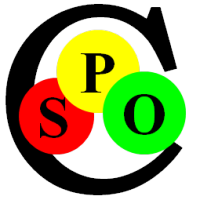STX is a lightweight Markup Language. It is simple, yet powerful and open to be used by Everyone.
This Section describes the Markup Structure, which is equivalent to XML, but more concise and readable. Just like XML it can be used to represent any Number of Styles or Semantics, because it is
a 'generalized' Markup Language. That means you can choose the Set of actual Tag Names.
STX also contains other Markup Elements with a different Syntax:
- Tables: using '|' and Tab Characters for Alignment
- Headings and Paragraphs: using Line Breaks and Indentations
- an extensible Set of Key Words e.g. Check-Boxes [x] or Emoticons ;-)
File-Association and Windows Explorer Preview
The usual Extension for Files containing Text with this Format is ".stx", the Internet mime-type is text/stx. Files with this Suffix should be associated with the Spoc-Text Editor, so it starts by simply double-clicking a File.
You achieve this by right-clicking on any *.stx File, choosing "Open with.../Choose Default Program" Menu Item and selecting the
SpocText.exe Application with "Use this App for all .stx files" checked.
It is also very useful to enable these and other Text Files in the Preview Pane of
the Windows Explorer as described here.
STX Tags: {name(arguments) content}
STX Tags mark their content semantically and can also apply some Formatting to it. Some Examples:
- within any Text {b marks the content bold} {i or italic} to emphasize it
- {g(Image.png) alternative Image Description} embeds an Image at the Tag Position.
As You can see from the Examples, STX Tags have a common Form, like XML. This makes it easier to learn and remember:
- { they start with an opening Brace '{' -
- name can be chosen from a List that pops up after typing the {, so You don't need to memorizing them.
- (arg1, arg2, ...) Some Tags accept positional Arguments that can be put into parentheses
- the Text Content following the Arguments can also contain Markup, so You can nest and format Information arbitrarily deep.
- } closes the Tag. Unlike XML the Name is not repeated to make it more readable
Because the Set of Tags can be extended by just using new ones, most Markup will be applied using Tags. This consistency sets STX apart from other lightweight Markup Languages that use a Hodgepodge of ad hoc Rules.
But certain Constructs like Tables or Check-Boxes [x] have a mnemonic Text Representation that is even easier to read and write than Tags and are therefore included to form a mixed Markup
Language.
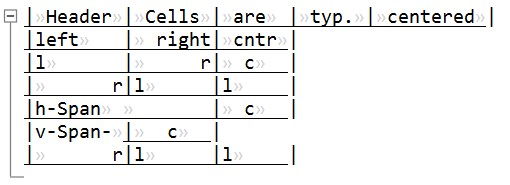
STX Tables with merged Cells
Tables are a very compact Representation for large Amounts of structured Information. When used with discipline, they can form a Database that Applications can query or update automatically.
STX- Tables are created using the '|' (Vertical Bar) Character and Tabs (shown as '»'). Tabs can control both Content Alignment (left/right/centered) and Column/horizontal-Span (with multiple Tabs).
Row/vertical-Span is indicated by a trailing Hyphen/Minus Sign.
Simply start a Line with a vertical Bar |, enter the Value, a Tab and another Bar. Spoc-Text retains the Bars as Column Delimiters and aligns them so the Result looks like a proper Table.
Rather than fiddling around with the Menu to add Columns or Rows, you just enter | or a new Line with the Keyboard to rapidly fill a well-formatted Table. Try it and You will never again want to enter Tables differently.