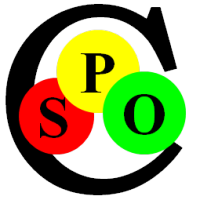Reactivate Your License on the new Computer
Use this Form to send back Your old and new Hardware IDs to reactivate Your License on the new Computer. After we received both this Form AND the the Deactivation Key, we will send You a Reactivation Key that You can enter into the Application.
Simply paste the old Hardware ID into the first Line of the Message and the new Hardware ID into the second Line.
If You want, you can also add Your Deactivation Key, so that everything is in one Message and can quickly be processed.
Then leave a Line empty. You can add any additional Text Messages after the empty Line.
P.S. You can always find Your latest Hardware ID it in the File "SpocWeb.hid". Older ones are named after the Computer they were created on.